
|
|
|
 |
LogiQuest provides two search interfaces, “Quick Search” and “Classic Plus”
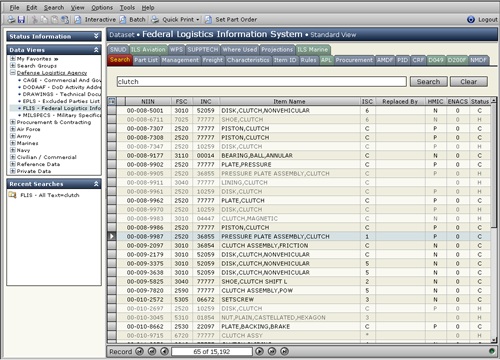
Quick Search
Quick Search is designed to find answers quickly and easily by letting you enter
values without worrying where the values occur in the data. For each Data View,
we’ve indexed the most important data so that you can enter a “free-form” value
in the Quick Search text box and find all the records where that value occurs .
But, if you want to find records where the value occurs only in a certain field,
you can specify that with a tagged search. You can combine these two ways of
searching to find data quickly and accurately.
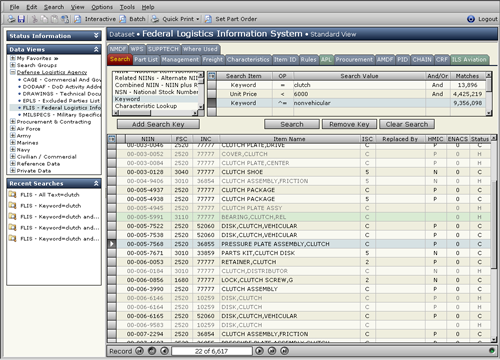
Classic Plus
When you know exactly what fields you want to search, use the Classic Plus
interface to build a visual query by specifying the indexed fields to be
searched, the values to be found, and how to combine (and/or) those queries. It
includes technical characteristic searching, and automatically combines (cross
references) data from many sources so that you get your data with less effort.
Advanced features include using index values from one database to search another
(for example using Procurement keys in a FLIS search), and the support for
"Greater Than", "Greater Than or Equal To", "Less Than", "Less Than or Equal To", "Not Equal To"
and "Range" comparisons.