
|
|
|
 |
Usage Examples Continued...
As each record in the result list is selected, LogiQuest automatically looks for data about the selected part in other databases and presents the results in a series of tabs across the top of the display. As these tabs are selected, data from the related database is presented to the searcher. User preferences can be set to control which tabs are presented and their order of presentation.
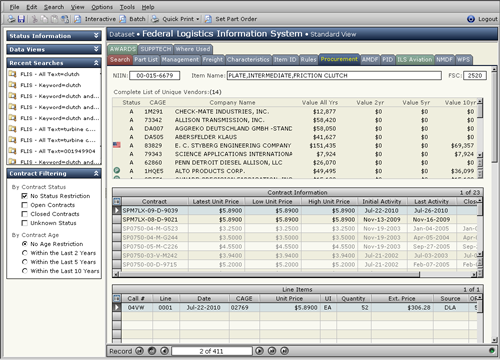
On the back end, the Terabase®/SRF Server
established sets of records that matched the query terms, and AND’ed the two
sets to get the resulting set of records that matched both criteria. The query
completed very quickly due to the specialized indexes used in the SRF server.
The customer could also have selected an OR’ed list — which provided the list of
parts that matched either of the criteria selected, instead of both criteria.