
|
|
|
 |
Additional LogiQuest Features
The LogiQuest tabbed display interface supplies most of the information
available for single records immediately, with automatic cross referencing and
cross-searching. When you are dealing with large result lists, LogiQuest lets
you
● download data,
● design custom reports,
● search offline (in batch mode) and
● find logistics information on the Internet.
You may customize your account so that the Data View you work with most often is
your default Data View and tailor preferences for each Data View. In release 1.5
we added more ways for users to specify which cross-reference data is displayed,
and to change the display order. In release 1.7 we greatly improved the
download, batch and printing capabilities. These improvements included support for
exporting data
into MS Access and nicely formatted MS Excel workbooks.
Usage Examples
A searcher who wanted to find clutch units for
turbines could simply type in "turbine clutch". The system would
automatically find those parts that had both of the terms somewhere in their
description. Adding Status:C to the query would restrict the list to
current parts.
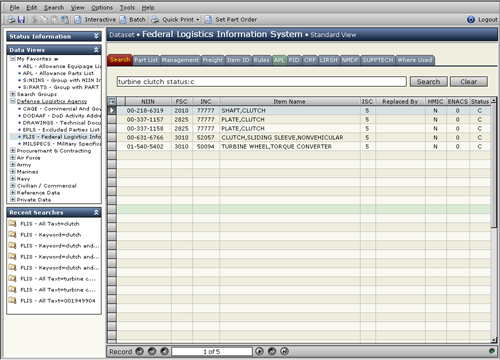
In this example, the system found over 55,000 parts for “turbine” and almost 15,000 parts containing "clutch". Combining the two terms and filtering for only currently active NIINs, the number of parts that met all criteria was 5. The results are listed in the lower table.
As each record in the grid is selected, tabs appear across the top of the form indicating what data is available for the selected part.